Whether you’re new to us or a happy customer, you’ll agree our customer reviews for our roof repairs and roof replacements are as good as you’ll come by! We average a score above 4.8 stars across the board! The following hubs showcase many great reviews and comments. Aside from these we have great traction on Citysearch, Angie’s List, Yelp!, and more. Click on the orange site names below to read reviews:
130+
![]() GAF
GAF
Reviews
35+
![]() BBB
BBB
Reviews
35+
![]() GuildQuality
GuildQuality
Reviews
35+
![]() Facebook
Facebook
Reviews
20+
![]() Google
Google
Reviews
15+
![]() Yahoo
Yahoo
Reviews
Write Customer Reviews
If you’re already a customer, we’d love it if you took a moment to share your experience on any one of the sites listed here!
Thank you so much for taking the time to write your review! It helps us so much as is greatly appreciated.
And if you don’t have an account at any of these listed sites, you can just complete our customer satisfaction survey here.
Instructions for writing customer reviews on Yahoo
Important note: You must be logged into Yahoo in order to leave a review.
- Visit our Yahoo profile page here: https://goo.gl/tLttG
- Click the blue “Write a review” button just beneath our address on that page.
- If you’re already signed in to Yahoo, you will be prompted to write a review. If you’re not signed in, you’ll first be prompted to sign in. Yahoo allows you to sign in using a Yahoo account or a Facebook or Google account. You must be signed in using one of these methods to leave a review.
Instructions for writing a review at the Better Business Bureau
- Visit our BBB profile page here: https://goo.gl/SEmPm
- Scroll down almost to the bottom and you’ll see a link that says “Submit a customer review.” Click that link.
- Follow the instructions on the page to leave your review.
Instructions for writing a review on Facebook
- Visit our Facebooke page here: https://www.facebook.com/RoofingAnnex
- Scroll down and you’ll see a link that says “Reviews.” Click that link.
- Follow the instructions on the page to leave your review.
Instructions for writing a customer reviews on CitySearch
This is a two-step process and is slightly different from Google+ and Yahoo.
- Visit our CitySearch profile page here: https://goo.gl/ZTt0R
- Click the thumbs up or thumbs down icons beneath the words “Recommend this business?” to vote for us.
- If you’re already signed in to CitySearch, you will be prompted to write a review. If you’re not signed in, you’ll first be prompted to sign in. CitySearch allows you to sign in using a CitySearch account or a Facebook account. You must be signed in using one of these methods to leave a review.
- After you’ve signed in, confirm your thumbs up or down vote was registered (whichever thumb you clicked on should now be green). If not, click thumbs up (or down) again.
- After that, click the green “Write a Tip” box toward the center of the page and write your brief review.